Ofcourse Eclipse has a debugger which you can use to debug your Java applications. Like most other debuggers you can set breakpoints, view variables, use watch expressions, inspect objects and use actions like 'step into', 'step over' and so on.
But Friday I discovered another nice feature while debugging: When you change some of your code while debugging you don't need to restart your application. Eclipse simply uses your new code. Something similar is possible with the debugger of Visual Studio 6 and will be possible again in Visual Studio 2005.
Here is a, rather stupid, example to illustrate it:
I created a method 'getList()' in the class 'Foobar' which should return a List with two elements. Ofcourse i create a UnitTest for it:
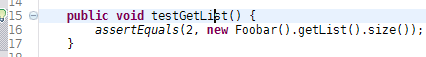
Now suppose i just returned a new arraylist in getList() instead of the one i created in that function. Ofcourse the test will fail:

So i set a breakpoint somewhere in the method 'getList()' (ofcourse i would have discovered the reason for the bug by now …



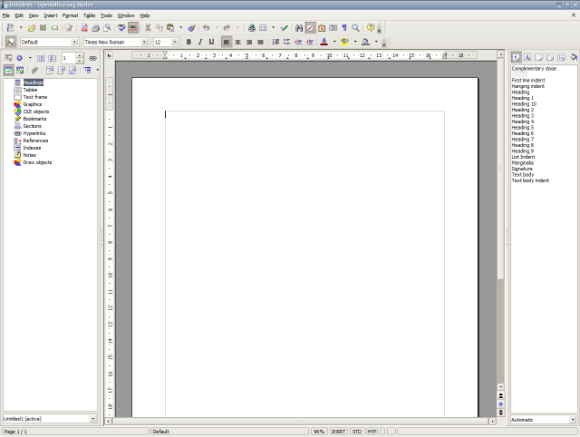

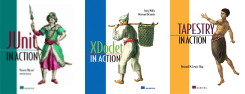
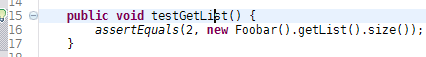




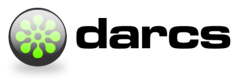

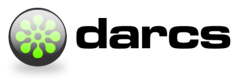

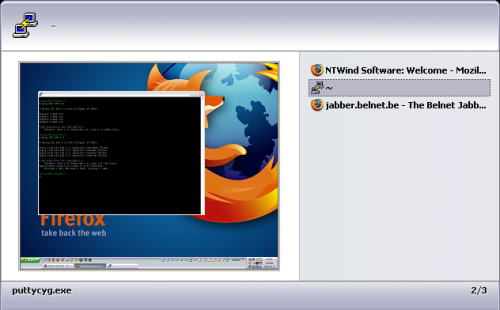




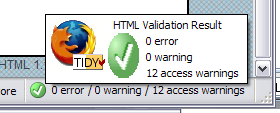
 I just bought the book
I just bought the book  Het voorbije weekend was het carnaval in Steendorp. Dit is echter geen carnaval zoals we het hier in Ekeren kennen. Het Steendorpse carnaval is zo'n beetje het Aalst in het klein (dat vermoed ik toch want ik ben nog nooit in Aalst geweest ;)).
Het voorbije weekend was het carnaval in Steendorp. Dit is echter geen carnaval zoals we het hier in Ekeren kennen. Het Steendorpse carnaval is zo'n beetje het Aalst in het klein (dat vermoed ik toch want ik ben nog nooit in Aalst geweest ;)).
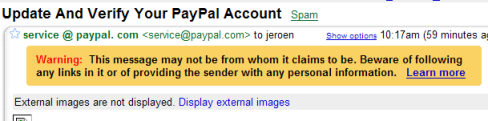 Misschien zat het al langer in Gmail, maar ik het nu voor de eerste keer gezien: wanneer je een phishing mailtje krijgt, toont gmail onmiddellijk dat de afzender niet is wie hij zegt te zijn. Mensen die een beetje nadenken weten uit zichzelf dat ze zulke mails moet negeren. Spijtig genoeg zijn er nog veel mensen die in die mailtjes intrappen en zo hun wachtwoorden en creditcard-nummers prijs geven aan één of andere crimineel. Met deze melding zullen deze mensen hopelijk eerst nadenken en tot de conclusie komen dat ze de mail toch maar beter negeren.
Misschien zat het al langer in Gmail, maar ik het nu voor de eerste keer gezien: wanneer je een phishing mailtje krijgt, toont gmail onmiddellijk dat de afzender niet is wie hij zegt te zijn. Mensen die een beetje nadenken weten uit zichzelf dat ze zulke mails moet negeren. Spijtig genoeg zijn er nog veel mensen die in die mailtjes intrappen en zo hun wachtwoorden en creditcard-nummers prijs geven aan één of andere crimineel. Met deze melding zullen deze mensen hopelijk eerst nadenken en tot de conclusie komen dat ze de mail toch maar beter negeren.