Test
Dit is de test
blablabla foobar lqskmjfqsmljf lqkjf qmjfmjioaj mqsdjf mqsqsk jfqsd f
- listje
- listjeje
function foobar() { return true; }Foobar
Dit is de test
blablabla foobar lqskmjfqsmljf lqkjf qmjfmjioaj mqsdjf mqsqsk jfqsd f
function foobar() { return true; }Download: http://prdownloads.sourceforge.net/nucleusplugs/NP_MyNewsletter-v1.2.zip?download
As reaction on moraes' comment at my post about the PHP Parser plugin for jEdit, I'll try to give a nice list of features and plugins (and macros) of jEdit i really like (obviously this list will change in the feature as a learn to use more features of jEdit)
Yesterday i upgraded my jEdit installation (4.1final) to the latest development release (4.2pre), which will be the last development release before 4.2 becomes the new final and stable release.
4.2 has now nice new features, but what i really really like is the PHP Parser plugin (this plugin requires at least 4.2).
This plugin parses your php files for syntax errors etc everytime you open or save it, and shows the error in a nice list! I you are somebody like me who most of the time forgets the ; this plugin is a dream!
a screenshot:
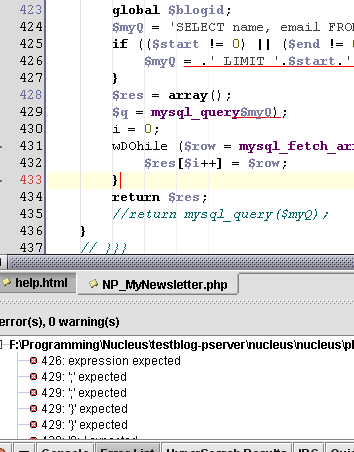
With this plugin you can add a textual or graphical counter to your weblog, which count's the number of visitors, instead of the number of hits.
http://wiki.budts.be/NpCounter2
Copy the code found at http://wiki.budts.be/NpCounter2/Code into a file called 'NP_Counter2.php' and upload it to your webser
This plugin brings the Swatch Internet Time (.beat) to Nucleus. Swatch has divided a day into 1000 eqaul beats, so every beat is the equivalent of 86.4 seconds. Also there are no timezones, so wherever you are, it is always the same Internet Time (by example: while i'm writing this it is 12:28+0200 or @478)
http://wiki.budts.be/NpInternetTime?v=2dt
Copy the code found at http://wiki.budts.be/NpInternetTime/Code in a file named 'NP_InternetTime.php' and upload it to your webserver
Like i said, i'm thinking about writing a plugin that can be used as a tasksheduler: NP_Sheduler.
This is how i plan to do it (please comment! does it make sense at all?):
My NP_MyNewsletter is ready, and I can say i'm a bit proud of it :-)
This plugin adds the possibility to Nucleus to send a
daily/weekly/monthly/..., or just manually, newsletter with the latest
X entries of your blog or the entries of today/yesterday. Your
newsletter is completely customizable since it uses a normal Nucleus
Skin to produce the newsletter!
After seeing the newsletters of websites like slashdot and newsforge i
wanted to be able to send such a newsletter using Nucleus. Now it is
possible
The plugin uses a normal Nucleus skin and sends the output as an
e-mail, so you can give your newsletter the exact layout that you
want.
When you want to plugin to automatically send the newsletter, by
example everyday, just setup a cronjob at your webserver (everything is
explained in the documentation). (i might write a plugin, NP_Sheduler,
to do this from inside Nucleus in the feature, i'm seriously thinking
about this)
The plugin can also send welcome and 'sorry to see you …
While i was testing the Nucleus 3.1 zip file
before it was released, i got the idea that it would be usefull to have
a checklist with tests you should do when testing a RC zip file,
instead of just installing the zip and trying things you think about.
Like Karma said it would even be better to have an automated testing
system, but that's probably a bit overkill for Nucleus.
After searching Google for a second, i found some PHP Unit testing tools:
I commited some fixes/changes to CVS:
As of Nucleus 3.1+CVS, some option types can be limited to only
accept certain values using option-metadata. This metadata is stored in
the $typeExtras-field, and is a semicolon-seperated list
of values. Note: In a select-option, the select list must be the first
value in $typeExtras.
| key | explanation |
|---|---|
| numeric | If set to 'true', Nucleus will only accept numerical values for this option (available for optiontypes: 'select' and 'text') |
some examples:
<?php
// following code creates a text-option that only accepts numerical values
$this->createItemOption('TestValue', 'TestOption', 'text', '0', 'numerical=true');
// following code creates a select-option that only accepts numerical values
$this->createItemOption('TestCase4', 'TestCaseOption:select(numerical)',
'select', '0', '0|0|1|1|2|2;numerical=true');