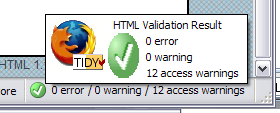A few weeks ago (or was it months Embarassed ) I told that i was working on a plugin called NP_AttachFile. Today i put a first working version onine to test.
With this plugin you can 'attach' files to an item. But first things first: this plugin doesn't care about uploading files. It just gives you the possibility to enter a path or url to a file you want to link to. Also you can enter a description, contenttype and size.
Using the plugin you can by example:
- attach some files to an item and let them show up under the item in a nice looking table (use the skinvar <%AttachFile%> for this)
- add the attachments as enclosures in your rss-feed, by example to create podcasts (use the skinvar <%AttachFile(rss)%> for this)
IMPORTANT:
This plugin is far from 'feature-complete' and may have security issues (i still have to check input etc), so I advise you only to test it on a development machine, or localhost.
I'm also not sure if …